A command does not work or work partially ? Think to place the objects concerned on the same plane !
Sometimes a command does not work or works only partially and you say "I run this command correctly, but I do not get the desired result. What's wrong ?". Often, the objects you're using to run this command are not on the current Workplane for differents reasons
**This tip may be apply on others CAD softwares. You have to find the corresponding commands names
To be sure your objects (lines, arcs, circle, plolylines, ect...) are on the current Workplane follow these steps :
- Select the objects that will be used to run the command you want to use
- Go to the Modify menu and select the Place on Workplane command (Shift + Alt + W)
In this way, all the objects selected will be place on the current Workplane and in most cases the command will working correctly
** If the problem persist, go see this post on the Turbocad forum http://forums.turbocad.com/index.php/topic,9797.0.html
An illustration of objects place on differents Workplanes
we can see they're placed on two others horizontals Workplane. Here I have greatly exaggerated the situation, but if the objects that you need to execute a command are not placed exactly on the current WorkPlane This is sufficient for the command does not run or runs only partially
A perspective view of the same objects on different WorkPlane
Why the objects don't be created on the good Workplane ?
- It may be cause by a software error
- This may be a mishandling on your part especially in 3D mode or have constantly changing Workplane and that we forget to verify the exact positioning of our Workplane before creating an object
- It may be cause when you a Mirror copy or when you change the rotation angle of an object
There are probably other reasons that are unknown to me now. If you know of others, I would appreciate that you share them !
This post is a work in progress one. So come back to it often or add to your favorites :-)
Need more help about Turbocad, see my archives page !
Jean Bernier
Service de plans JB
Affilié Turbocad affiliate
Turbocad, l'Alternative. Suivez ce lien pour en faire l'expérience
Turbocad, the valid Alternative. Follow this link to experience it !



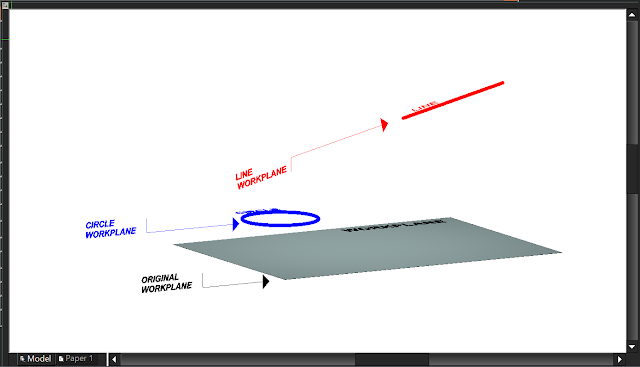
Aucun commentaire:
Publier un commentaire
Vos questions et commentaires sont les bienvenus - Your questions and comments are welcome !