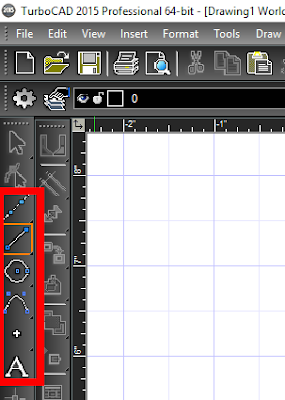Une version en FRANÇAIS de cet article est disponible à cette adresse
How to fix this fuzzy problem
Go to the Tools menu than Workspace and press UI Theme.
Change the theme in clicking on it and the press Close at the buttom of the window
Go to the Tools menu than Workspace and press Customize
Change the Button size with the slider at the center of this Window. Close the with the Close button
If the problem is sloved, you can continue with this theme or switch back to your favorite theme in following the above procedure
If the problem still there, Save your work, Close Turbocad and restart it. The problem will be solve
That's it !
If you want to know more about Turbocad products, Follow this link
Wants more Turbocad tutorials, go to this adress
Have a great day !
Turbocad, the valid Alternative
Experience it in Full version for free during a mounth
Jean Bernier
An ENGLISH version of this article is available at this adress
Voici comment résoudre le problème des icones flous sur Turbocad
Allez dans le menu Tools ensuite appuyez sur Workspace et finalement sur UI Theme
Changez le Theme "User Interface style" en cliquant sur celui désiré et fermez la fenêtre en appuyant sur le bouton Close au bas de la fenêtre
Maintenant allez dans le menu Tools ensuite sur Workspace et finalement sur Customize
Changez la dimension des boutons en déplaçant le curseur situé au centre de la fenêtre sous la rubrique Other. Fermes la fenêtre avec le bouton Close
Si le problème est résolu, vous avez le choix entre garder le thème actuel ou revenir à votre thème préféré en suivant la procédure ci dessus
Si le problème persiste, sauvegardez votre travail, fermez Turbocad et redémarrez le
C'est tout, normalement tout devrait revenir dans l'ordre
Si vous voulez en savoir plus sur les produits Turbocad, suivez ce lien
Bonne journée !
Expérimentez le gratuitement dans sa pleine version pendant 1 mois
Jean Bernier
Affilié IMSI Design