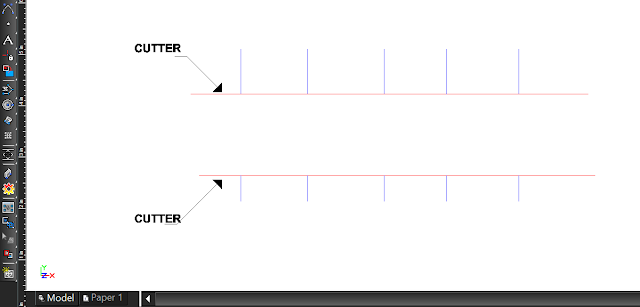How to cut multiples lines between two objetcs (line, curve, polyline, ect...) in Turbocad
Une version en français de cet article est disponible ICII met this problem by drawing a chalet expansion for a client. I was of course able to cut a line at a time with the Trim tool, but I could not cut off many lines at a time like changing the length of several lines in one action with the tool Multi Shrink / Extend line
You will see in this tutorial how to achieve the desired result! I'm using Turbocad Platinum edition but you use this tutorial for the Deluxe and Pro edition too
So I turned to the Turbocad aid community to help me solve this problem and I have not regretted :-). As you can see in this post, several members attacked the task efficiently and courteously. I invit you to join it. A lot of tips and tricks are available and of course spefific help from the community
Let's get start to solve the problem !
First go to the Modify menu and select the Trim tool. If you can't see it, see the tip below
Second select by draging (buttom right to up left) the two objects will serve as Cutters (knifes). Then click on the Finish (Flag) button or right click ans select Finish or the key combination Alt+F
Now select by dragging the lines to be Trim
And see the Result !
Tips
If it dosesn't work or just partially, think to place the Cutters lines and lines to be Trim on the same Workplane. To do this, select the both types of lines and go to the Modify menu ans select Place on the WorkPlane
If you can't see the Trim tool in Modify menu, go to the Tools menu, select Customize the Customize box open. Go to Commands tab, scroll down in the Commands box til to see the Trim tool, select it and drag it any toolbar on the Turbocad user interface. Now you can execute this tutorial !
Wants more Turbocad tutorials, go to this adress
Thanks
Thank you to the members of the Turbocad forum. A special thanks to Torfinn who give us this tip
Have a great day
Jean Bernier
Service de plans JB
Turbocad, l'Alternative. Suivez ce lien pour en faire l'expérience
Turbocad, the valid Alternative. Follow this link to experience it !